Examples
Overview
Your custom WordPress theme uses several open source frontend frameworks to simplify building a mobile responsive website. The primary frameworks are Bootstrap 4 and Font Awesome 5.
CSS/HTML features within these frameworks should work on your website. We highly recommend familiarizing yourself with the bootstrap documentation. On top of these frameworks are custom CSS classes that give a range of access to branding colors and other tools to maintain a consistent website. If you need help always remember that you can email support@fullmedia.com. Full Media support can always add additional custom CSS in the future.
H1 Title Tag |
font-size: 2.6rem; font-weight: 600; color: #5b98af; font-family: brandon-grotesque,sans-serif; |
H2 Title Tag |
font-size: 2.2rem; font-weight: 400; color: #9ecfca; font-family: brandon-grotesque,sans-serif; |
H3 Title Tag |
font-size: 2.0rem; font-weight: 400; color: #7cbeb7; font-family: brandon-grotesque,sans-serif; |
H4 Title Tag |
font-size: 1.8rem; font-weight: 400; color: #c3beb5; font-family: brandon-grotesque,sans-serif; |
H5 Title Tag |
font-size: 1.6rem; font-weight: 400; color: #aca599; font-family: brandon-grotesque,sans-serif; |
H6 Title Tag |
font-size: 1.4rem; font-weight: 400; color: #958d7d; font-family: brandon-grotesque,sans-serif; |